Lists in Cpp
Lists of STL are generic containers in C++. They are implemented as doubly linked lists. Lists should be used instead of arrays as arrays are having many disadvantages, the most important one being the inability to grow in size.
Creation :
As list is a template class, you have to specify the type of elements such as int, float or some class name.
Insertion
Iteration
List elements can be accessed using iterators. Please note that you can not access the elements using [] operator of at() method.
Here the iterator is starts from first element of the list and goes till the last element. If you want to travel backwords, you can use rbegin() and rend() methods of the iterator. Iterator can also be used to insert elements into the list.
Deletion
To remove elements from the list you can use clear, erase, pop_back and pop_front. clear empties the list, erase removes the element (or multiple elements) where iterator is pointing and pop_back removes last element and pop_front removes first element. remove removes the element(s) with a given value.
Lists of objects
Don't be under the impression that, lists can be used only with pod (plain old data types) You can create a list of any class as shown below.
Download the complete program from here.
References : C++ Reference
Yo Linux STL tutorial
Creation :
As list is a template class, you have to specify the type of elements such as int, float or some class name.
list lst;//creates an empty list lst.push_back(2);//adds an element at the back of list lst.push_front(5);//adds an element at the front of list Insertion
Iteration
List elements can be accessed using iterators. Please note that you can not access the elements using [] operator of at() method.
list::iterator it; for(it = lst.begin();it!=lst.end();it++) cout<<*it<<" "; Here the iterator is starts from first element of the list and goes till the last element. If you want to travel backwords, you can use rbegin() and rend() methods of the iterator. Iterator can also be used to insert elements into the list.
it2 = lst1.begin(); it2++; it2++; lst.insert(it2,10); lst.insert(it2,3,100);//now list is 5 2 10 100 100 100
Deletion
To remove elements from the list you can use clear, erase, pop_back and pop_front. clear empties the list, erase removes the element (or multiple elements) where iterator is pointing and pop_back removes last element and pop_front removes first element. remove removes the element(s) with a given value.
it2 = lst1.begin(); lst.erase(it2);//first erased. List is 2 10 100 100 100 lst.remove(100);//100 are removed. List is 2 10 Lists of objects
Don't be under the impression that, lists can be used only with pod (plain old data types) You can create a list of any class as shown below.
class Number
{
int n; public: Number(int a=0):n(a){} int getN()
{
return n;
} void setN(int a)
{ n = a;
} };
int main() { list lst1; Number ob1,ob2(10);
lst1.push_back(ob1);
lst1.push_back(ob2);
Download the complete program from here.
References : C++ Reference
Yo Linux STL tutorial

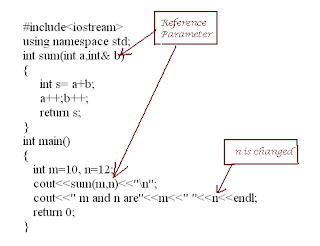
Comments
Post a Comment