Screen shot saving in Ubuntu
Printscreen button
To take the screen shot, the easiest way is to press the prtsc button on your keyboard. You can save the image as a png file. You will be prompted like this
You can even use ALT+prntsc to take screen shot of the current window.
Screenshot application
You can use screenshot application to have better control. Go to dash home and type screen shot. Screenshot will let you save desktop, current window or even an area on screen.
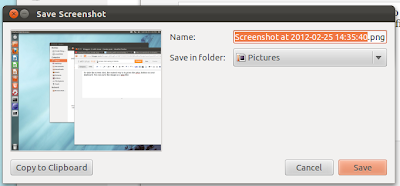


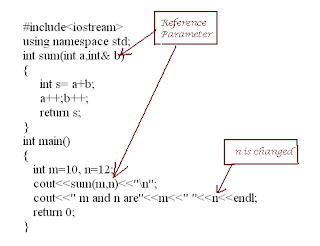
Comments
Post a Comment