Installing Ubuntu on HP laptops
HP laptops with Windows 8.1 OS do not permit more than 4 primary partitions. Hence before installing Ubuntu,
- go to Windows Explorer
- Right click on MY PC
- Select Manag
- You will see computer management - screen
- Select Disk management
- Now you will see primary partitions. Select one of them and delete
Now I am joking. Do not delete the partition before you copy the data to another drive. You can delete Recovery Partition, after you create recovery disk.
Now you are ready with your partition. Make an unnamed empty partition ready for use.
Next download ubuntu iso file from official website and write it to dvd. Boot from this dvd and install Ubuntu to the empty drive you have created.

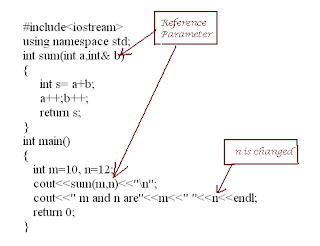
Comments
Post a Comment